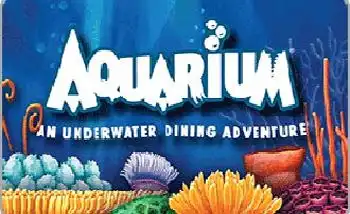
Buy Credits For Aquarium
Aquarium Credits can be used for in-store dining purchases including fresh seafood entrées, steaks, salads, desserts, and non-alcoholic beverages. Alcohol availability may vary by location and state laws.
Get Instant Cash Back: 4.50%
Select Amount
Fixed Amount
Custom amount from ($30.00 - $100.00):
- Q & A
- Store Description
- Terms & Condition
- Customer Reviews
Questions & Answers
Q1: What can I buy with Aquarium Credits?
A: Aquarium Credits can be used for in-store dining purchases including fresh seafood entrées, steaks, salads, desserts, and non-alcoholic beverages. Alcohol availability may vary by location and state laws.
Q2: Are Aquarium Credits redeemable at all locations?
A: Yes, Aquarium Credits are redeemable at most participating Aquarium Restaurant locations. However, we recommend confirming with the specific restaurant if you’re unsure.
Q3: Do Aquarium Credits expire?
A: No, Aquarium Credits purchased through OnestPay do not expire, unless otherwise stated in a promotional offer. Always check offer terms for special conditions.
Q4: Can I use Aquarium Credits for delivery or takeout orders?
A: Aquarium Credits can be used for dine-in and select takeout orders placed directly with the restaurant. Availability for delivery may vary by location. Third-party delivery apps may not accept them.
Q5: Are Aquarium Credits valid at franchise locations?
A: Yes, most franchise locations accept them. We still recommend checking with your chosen location before placing an order.
Q6: Can I use credits in a different state than where I purchased them?
A: Yes, Aquarium Credits are not location-bound and can be used nationwide at participating restaurants.
Q7: Is there a minimum purchase requirement to use the credits?
A: No, there is no minimum purchase amount unless specified in a promotional campaign.
Q8: Can I link Aquarium Credits to my Aquarium app or account?
A: Currently, credits must be redeemed via OnestPay or during in-store checkout using the...
See More