1

Open OnestPay™ Wallet
Open your OnestPay™ at checkout.
2
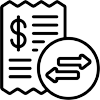
Enter Transaction Details
Type store name and amount, then confirm.
3
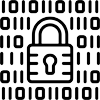
Get Secure Code
Receive a secure, singleuse code or QR.
4

Pay & Done
Scan the QR or paste the code in store's Gift Card section to complete payment.
Pay With OnestPay™
- 1. Enter Store Name
- 2. Enter Checkout Amount
- 3. Get Code
- 4. Use Code to Pay at Checkout