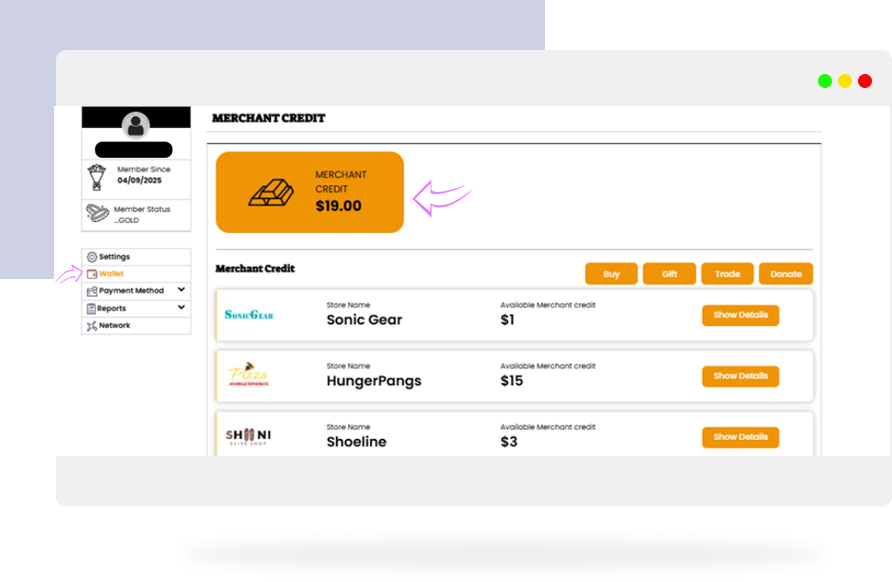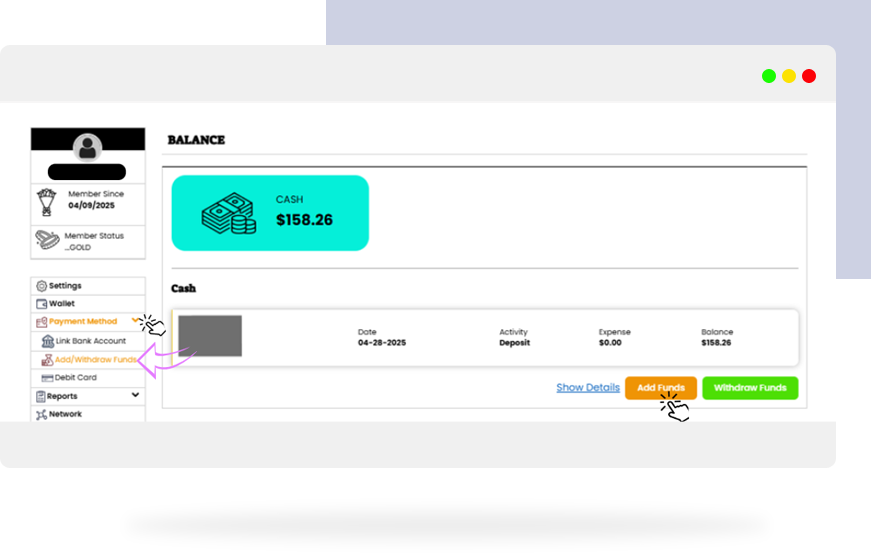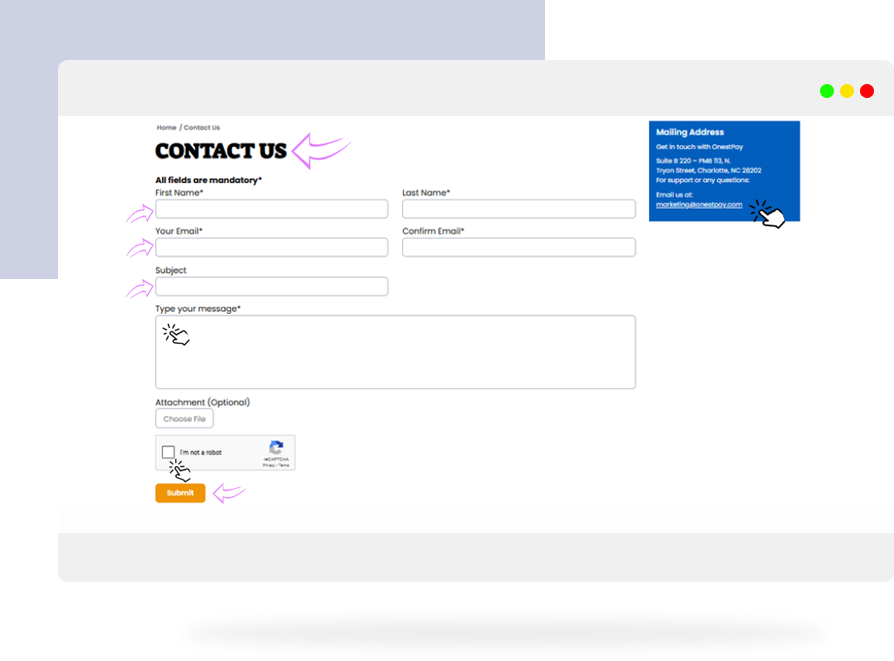Wallet Not Updating After Transaction?
M.O. if Balances Don’t Refresh!

If you’re using OnestPay™ and suddenly notice your wallet isn’t updating after a transaction — take a deep breath. No need to panic. It’s rare, but sometimes your OnestPay™ wallet may not reflect changes right away. Whether it’s a delayed credit, a missing balance update, or a pending transaction, we’ve got you covered with a simple M.O. (Method of Operation) to get things back on track — quickly and stress-free.
This guide walks you through what to check, how to refresh your balance, and where to get help if you need it.
Let’s go!
First, What is OnestPay™ Digital Wallet?
The OnestPay™ Wallet is your secure, easy-to-use hub for managing:
- Merchant Credits
- Bonus Credits
- Funds and Transactions
It powers everything from buying and credit gifting to trading and donations — all in one place. If you’ve registered on OnestPay™, your wallet is automatically created — no extra steps needed. Just link your bank account to start using it.
Wallet Not Updating? Here’s the Common Scenario:
Sometimes after a transaction — say you’ve bought store credits, transferred to a friend, or withdrawn funds — your wallet balance doesn’t refresh instantly.
Why does this happen?
- Temporary sync delay between wallet and transaction server
- Browser caching issues
- Incomplete transaction due to network drop
- Pending bank authentication (for withdrawals)
Good news? It’s usually resolved in a few easy steps.
Step-by-Step Guide If Your Wallet Balance Doesn’t Refresh
01 Refresh Your Wallet View
Let’s start with the basics:
- Go to your Wallet Dashboard
- Tap the refresh icon
- Or simply log out and log back in again
Always use updated browsers like Chrome or Safari for best performance.
02 Check Transaction Status
Navigate to: Wallet > Transaction History
Here you’ll find:
- The most recent credits, debits, transfers
- Status indicators: Success, Pending, or Failed
If the transaction shows “Pending”, give it a few minutes. It usually updates automatically.
03 Confirm with Linked Bank (If Withdrawal)
For withdrawals:
- Go to Withdraw Funds
- Tap on the transaction ID to view details
- Check if funds were deducted from your bank
If yes, but still not reflected, note the date/time and proceed to Step 4.
04 Clear Cache or Try Another Browser
Yes, it might sound too simple, but sometimes it’s just a browser hiccup.
- Clear browser cache
- Try logging in from an incognito/private window
05 Contact Support (If Delay Persists Over 10 Mins)
Still not resolved? No worries.
Reach out via our Support Page. Provide:
- Your OnestPay™ Registered Email ID
- Subject: Wallet Balance Not Updating
- Type Message –
- Mention Transaction type (credit/debit/trade/gift/group buy)
- Date & Time of transaction
- Screenshot (optional but helpful)
We usually resolve wallet sync or transaction delays within 2 hours or less.
Bonus Tips: Keep Your Wallet in Sync for a Smoother Experience
- Enable push notifications to get real-time alerts on wallet activity
- Set up recurring deposits for smooth top-ups
- Bookmark onestpay.com for quick access to your dashboard
- Always double-check before credit trading or buying deals — your activity history tracks it all
Can You Track Wallet Activity in Detail?
Absolutely. Here’s what you’ll find in your wallet dashboard:
- Merchant Credit Balance
- Bonus Credit Balance
- Full activity logs: Deposits, deductions, trades, transfers
- Export reports for your accounting or business records
Navigating the OnestPay™ Dashboard
Not just wallet — your dashboard is your control center. From one screen, you can:
- Manage wallet balances
- View history
- Share or trade credits
- Generate reports
It’s clean, intuitive, and built with YOU in mind.
Common FAQs About Wallet & Transactions
Q: How long do wallet updates usually take after a transaction?
A: Almost instantly — but can take up to 5–10 minutes depending on bank response or load time.
Q: Will failed transactions deduct credits?
A: No. If a transaction fails, your credits remain untouched. Check transaction history to confirm.
Q: Can I link more than one bank account?
A: Yes, multiple bank accounts can be added and used for withdrawals or deposits.
Q: Can I reverse a wrong credit transfer?
A: Transfers are final. Please double-check recipient details before sending. Contact support ASAP if there’s an error.
Need Help? Don’t Stress. Just Click.
Wallet delays? They happen. But they’re never permanent, rarely serious, and always solvable within minutes.
At OnestPay™, we’ve built a system that’s fast, fair, and fully transparent. Whether you’re gifting credits, joining a group buy, or making your first deposit — we’re here to make sure everything runs smoothly.
So the next time your wallet looks frozen after a transaction, just remember the M.O.:
Refresh > Review > Report if Needed
Easy, right?
See you on the dashboard
And remember — it always pays to pay with OnestPay™.