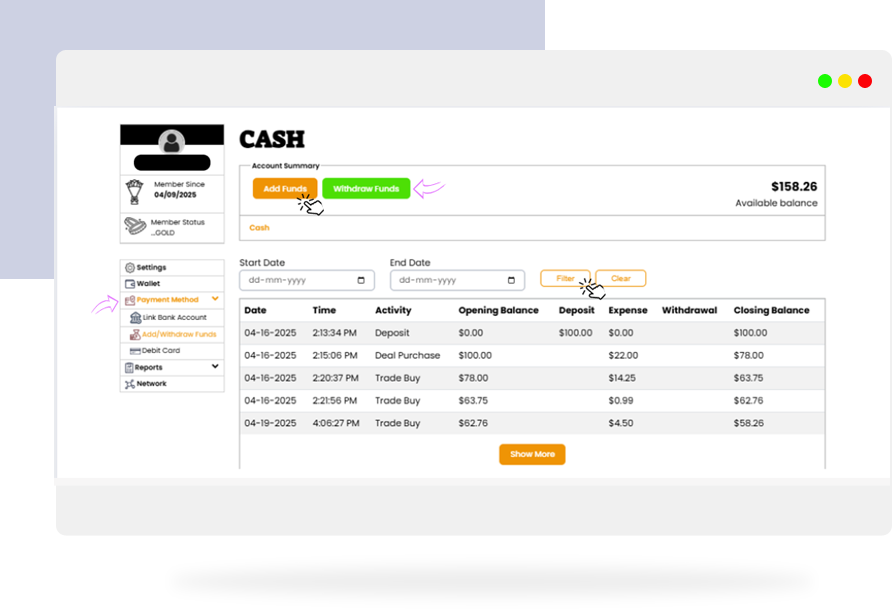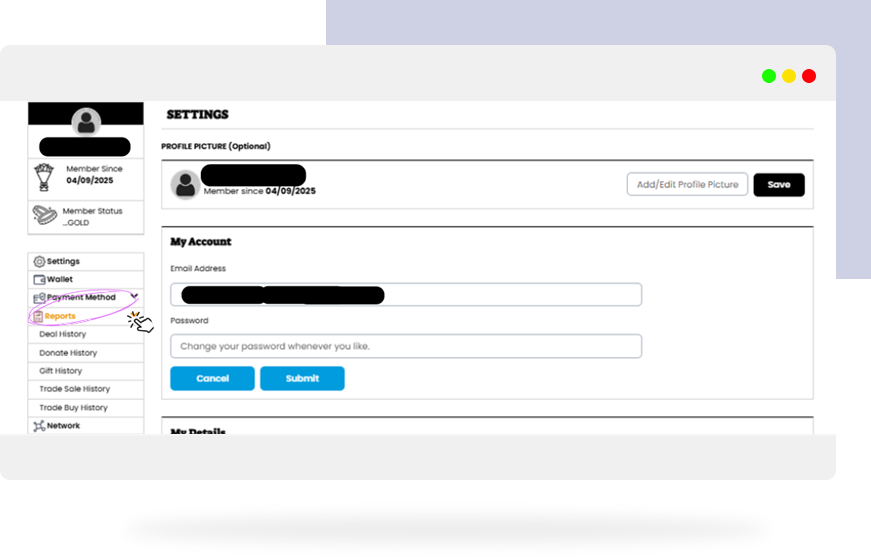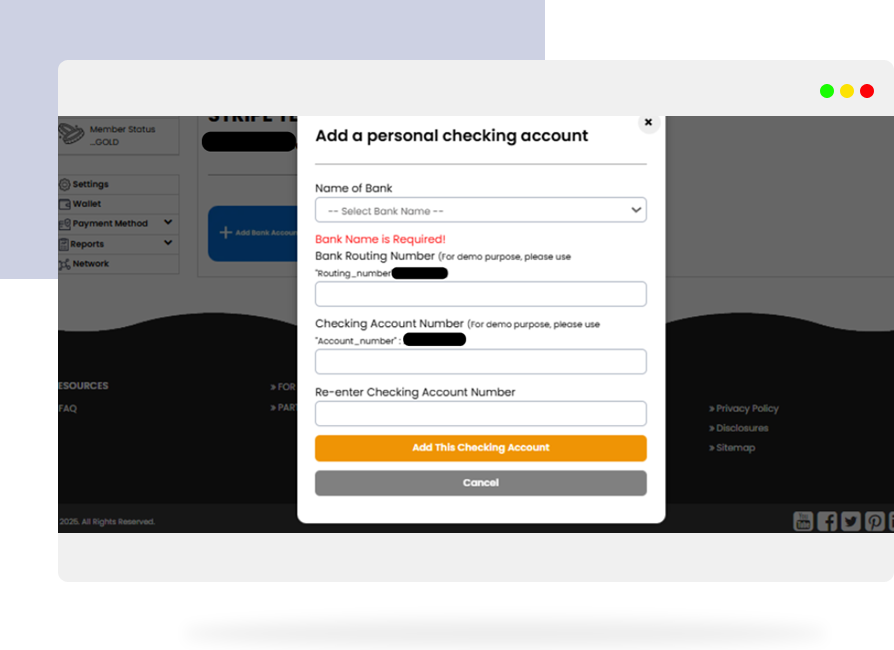Essential User Instructions: Wallet, Reports & Credit Rules
Welcome to your ultimate walkthrough of the OnestPay™ experience.
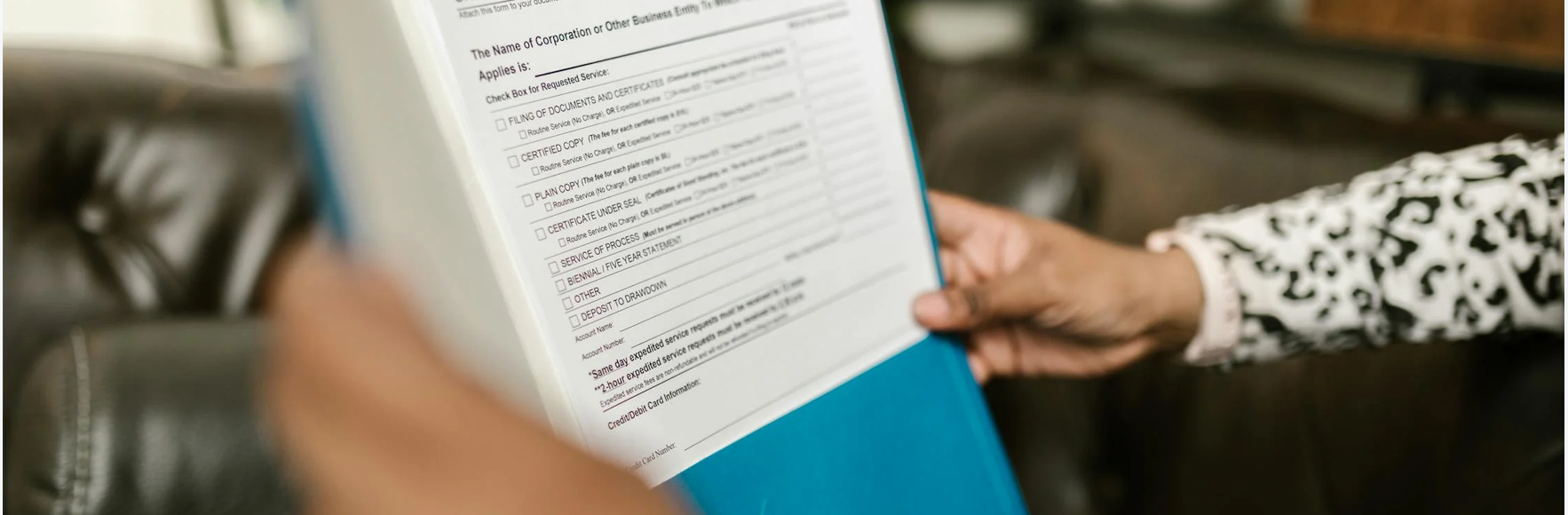
If you’ve been wondering how to add funds, read reports, gift responsibly, or manage your bank accounts—you’ve landed in the right place. This guide is for every user who wants a simple, step-by-step guide to make the most of OnestPay’s™ smart, secure, and socially powered wallet system.
Whether you’re just starting or you’ve been using OnestPay™ for a while, this guide will take you through the essentials—from navigating your Wallet to understanding the logic behind Credit Rules.
Let’s dive in!
01 Add Funds Using Today’s Date
Get Started in 3 Easy Clicks
Whether you’re prepping for a purchase or just want to load your wallet for future use, adding funds is the first step to unlocking OnestPay’s™ full potential. Here’s how:
- Go to the Balance page
- Choose your Payment Method (Primary or Secondary bank account). Go to Payment Method Settings
- Enter the amount, select the date “you can use Today’s Date” as the transaction time for an immediate deposit, and hit Add Funds
- Use your OnestPay™ Debit Card or linked bank account to confirm.
Tip: Make sure your bank account is linked for faster transactions. Instant deposits = instant savings..
02 Reports You’ll Actually Use: Viewing & Understanding Transactions
Tired of complicated statements? OnestPay™ makes reports refreshingly simple.
Track Everything — From Orders to Trade History
The Reports Dashboard gives you full visibility into every credit move you make. Here’s how to stay on top of your spending and earning:
Go to:
- Order Details — for all credit purchases
- Donate Order Details — to track your charity impact
- Gift Order Details — see all gifted credits
- Trade Sale History — view credits you’ve sold
- Trade Buy History — check purchased credits from other users
Use Filters to narrow down by date, type, and amount — or download reports for record-keeping.
3. Credit Rules 101: Gifting, Donating & The $1 Rule
At OnestPay™, generosity comes with responsibility.
Key Rule:
➡️ You must always maintain a $1 minimum in your wallet before gifting or donating.
Why?
It’s a security safeguard — ensuring you always have access to basic features and wallet activity post-transaction.
Gifting Rules:
- Visit the Gift Page
- Send any amount instantly, with zero fees
- Add a personal message
- Receiver doesn’t need an account—they’ll be prompted to create one
Donating Rules:
- Go to Donate Credits
- Select a verified charity
- Send as little or as much as you want
- Receive a digital donation receipt for tax purposes
All donations and gifts are secured with Multi-Factor Authentication.
4. Why Gifting/Donation Rules Don’t Apply to Trading
Trading is handled differently—no $1 minimum balance required here.
When you’re trading credits, you’re in the open marketplace — the $1 minimum balance doesn’t apply here.
To trade your Merchant Credits:
- Visit Trade Credits
- Buy or sell merchant credits with peers
- Set your own prices
- Execute fast, secure transactions
You can also bundle credits from multiple merchants in one listing.
05 Managing Multiple Bank Accounts: Primary vs. Secondary
Control where your money comes from and goes. You can link more than one bank account to your OnestPay™ profile, but here’s how to stay in control: Manage Accounts
Linking Accounts:
- Head over to Payment Method Settings
- Add Primary (default) and Secondary bank accounts
What’s the Difference?
- Primary: Used for default deposits, withdrawals & purchases
- Secondary: Acts as backup if the Primary account has issues
You can switch anytime between accounts for different transactions. Seamless. Flexible. Smart.
Security Comes First
From Multi-Factor Authentication (MFA) to data encryption, your Wallet and transactions are protected every step of the way. Bonus: FDIC insurance applies to your cash balances (not Merchant or Bonus Credits).
Quick Recap – Your Smart Usage Checklist
- Add Funds via Wallet using today’s date to take advantage of flash deals.
- View all order types in one report dashboard
- Follow the $1 rule when gifting or donating
- Trade freely without donation rules
- Set Primary/Secondary bank accounts for flexibility
Take the Next Step & Pay Smart with OnestPay
OnestPay™ isn’t just another wallet—it’s your financial co-pilot.
Whether you’re adding funds, gifting friends, trading for value, or supporting causes, OnestPay™ gives you full control, with no hidden fees and maximum transparency.
So go ahead—log in, explore, and make your Wallet work smarter for you.
Start now at OnestPay.com