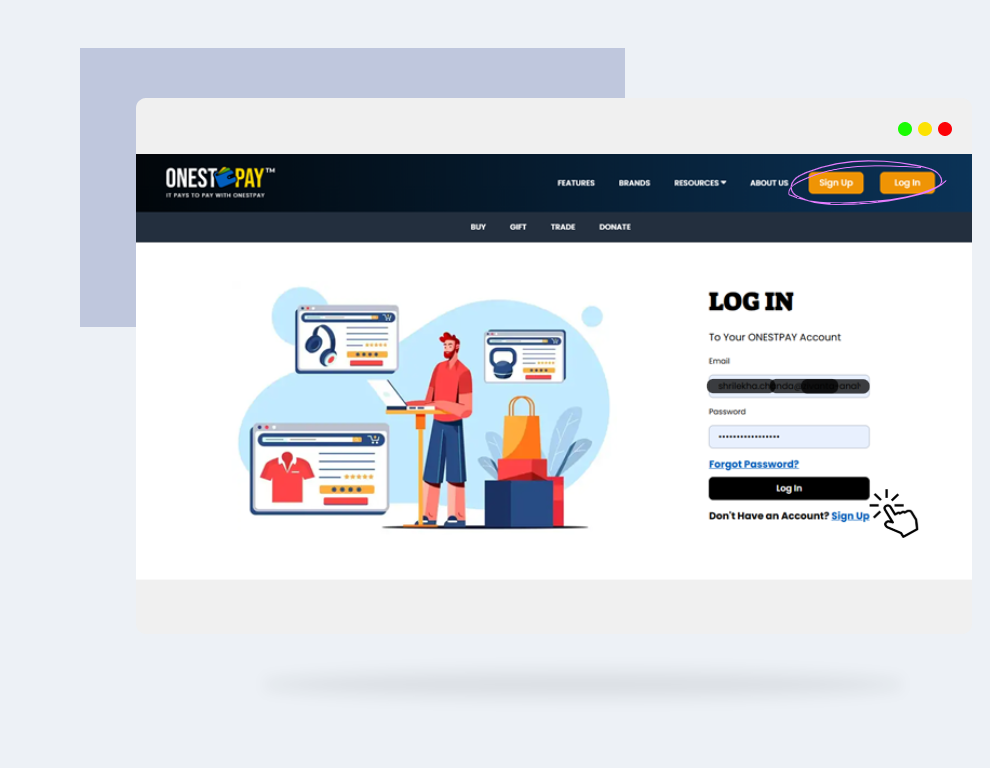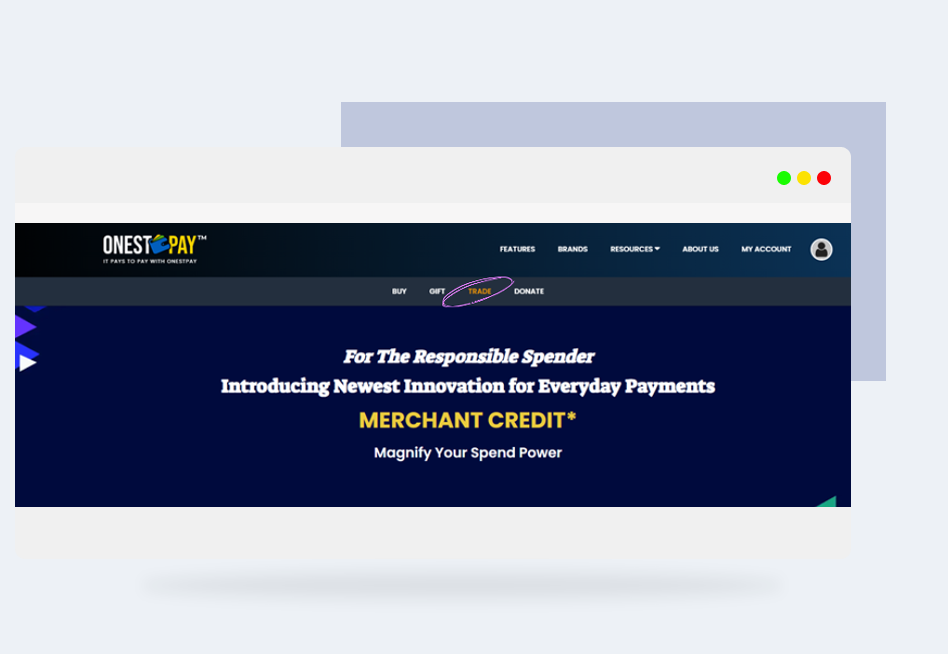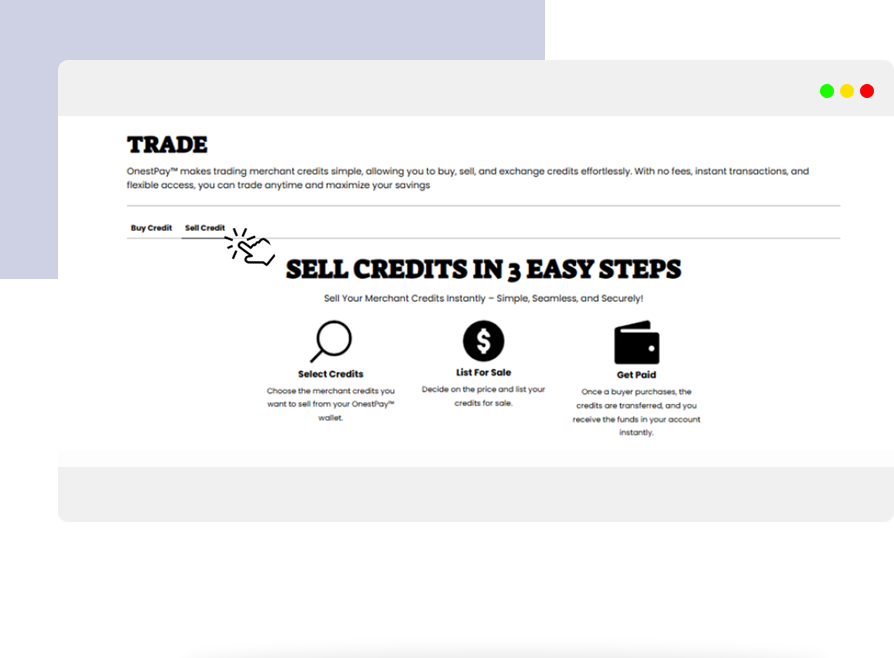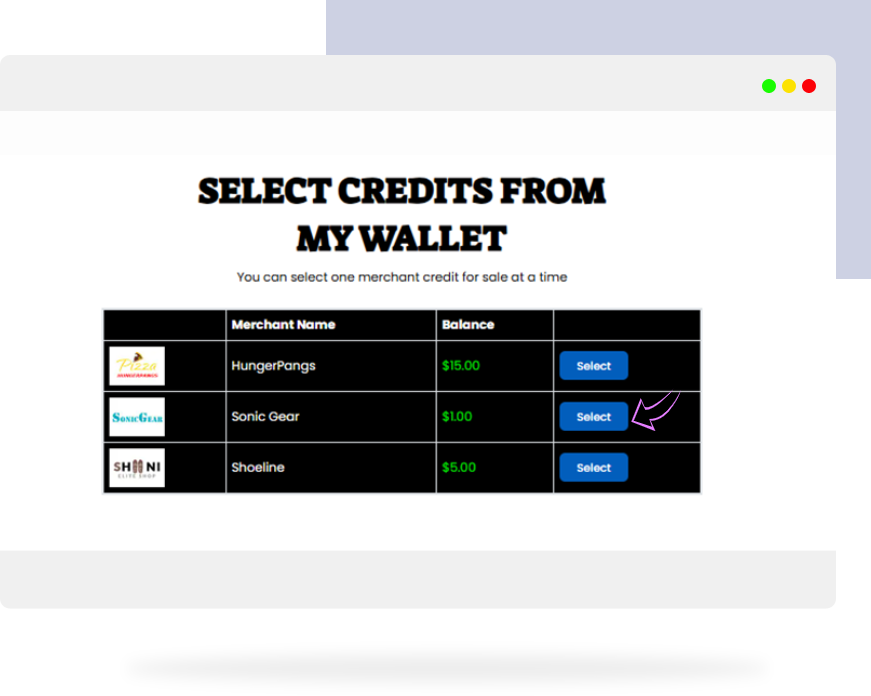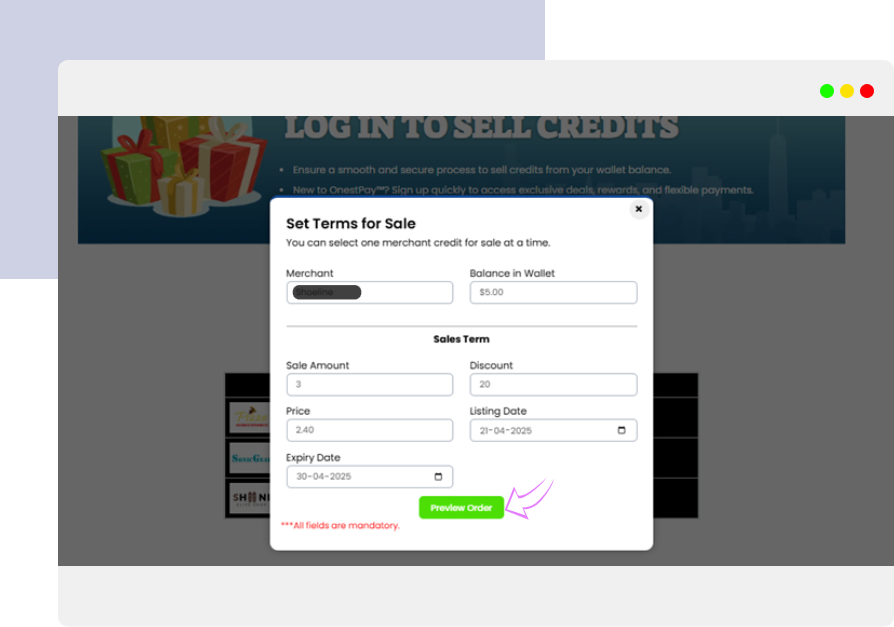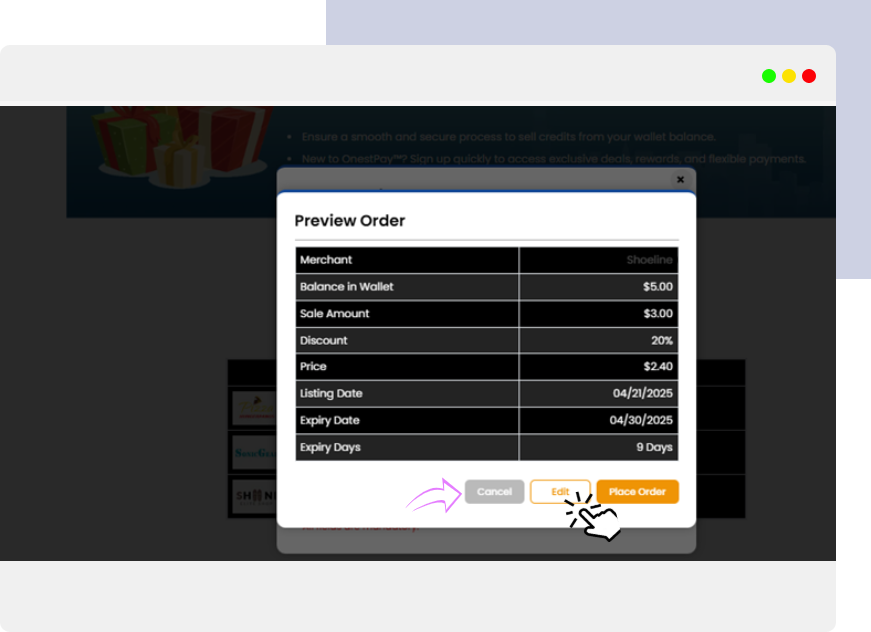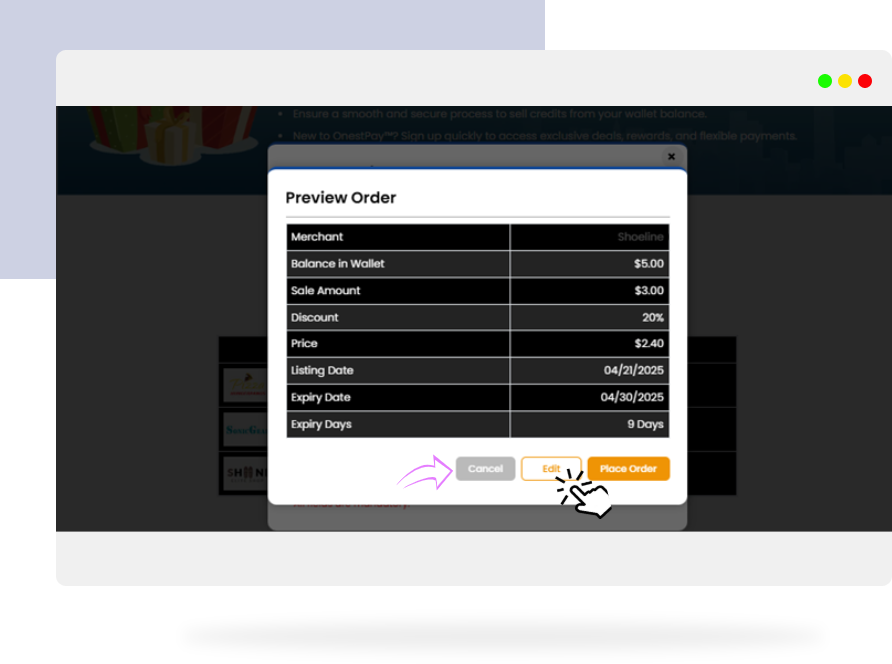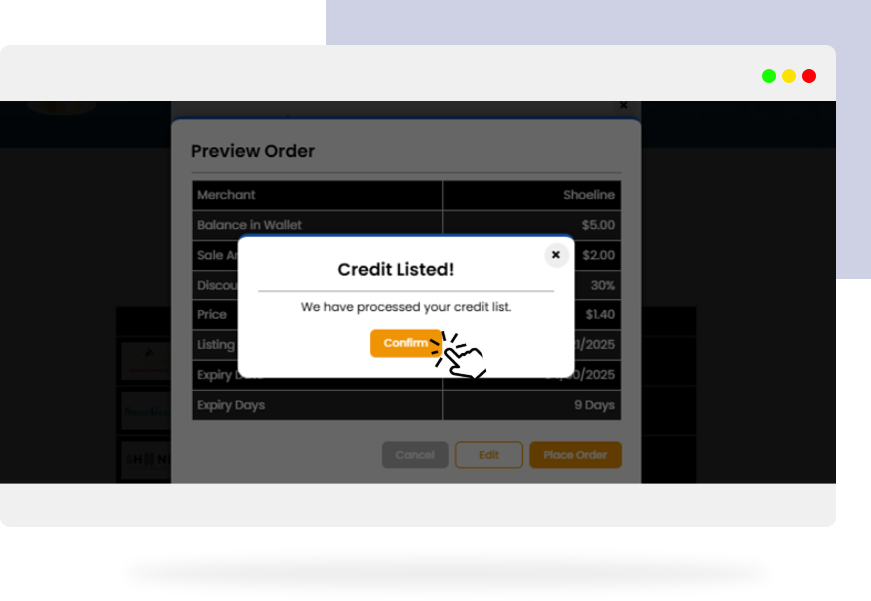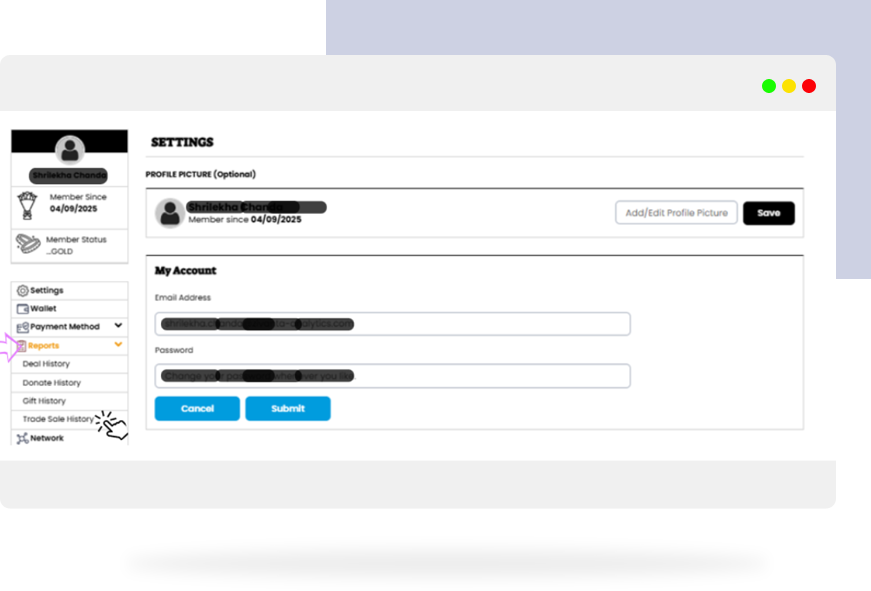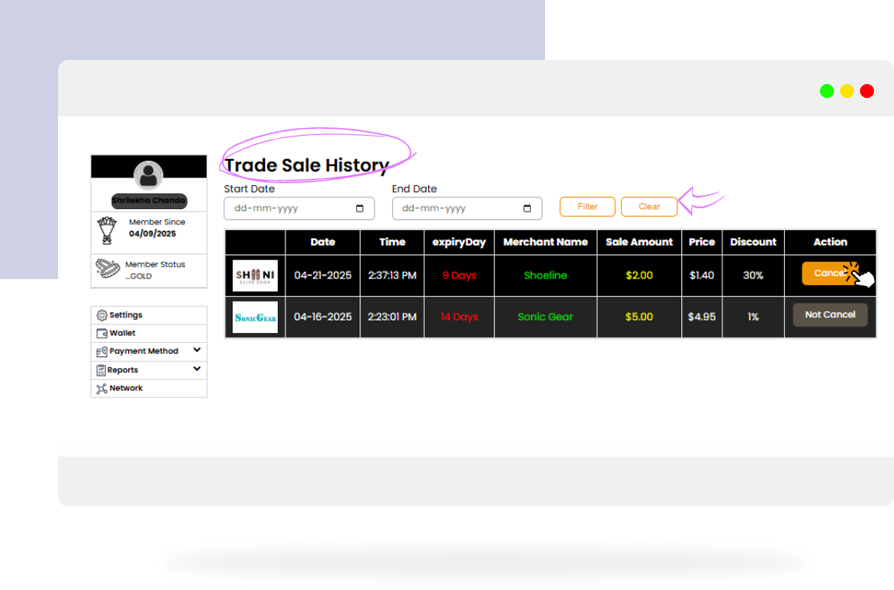Trade Smarter, Not Harder: How to List & Sell Credits?
OnestPay’s™ List & Sell Credits in Trade Practices

We’ve all been there — sitting on unused credits, unsure what to do with them. Should you hold on? Trade them? Or list them for sale?
Well, OnestPay™ makes that decision easier than ever.
Whether you’re a savvy shopper or a group gifter who’s accumulated credits across merchants, you now have the power to sell those credits just as easily as you earned them — all peer-to-peer, real-time, and with zero hassle.
Let’s walk you through it.
Here’s your step-by-step guide to listing and selling credits on OnestPay™ like a pro.
Step-by-Step Guide to Selling Credits
01 Sign In to Your OnestPay™ Account
Start by logging in at onestpay.com.
Use your registered email ID and password to access your dashboard.
New here? Sign-up is fast, free, and secure.
02 Head Over to the ‘Trade’ Page
Once logged in, click on the “Trade” tab located in the top navigation menu.
This is your main hub for:
- Buying credits
- Selling unused credits
- Browsing the live credit marketplace.
03 Select ‘Sell Credit’
From the Trade dashboard, select the Sell Credit option to begin the listing process.
04 Choose the Credits You Wish to Sell
Now, select credits from your Wallet that you want to sell.
You can choose:
- Specific merchant credits
- The value you’d like to sell
05 Set Your Sale Terms
Fill in all the required fields:
- Sale price
- Discount amount (optional but helps it sell faster!)
- Expiry date
- Any additional terms
Once done, click on “Preview Order” to review your listing.
06 Preview Your Order
Here you get a complete preview of your order.
From this screen, you can:
- Place your order
- Edit your order
- Cancel before confirming
07 Edit or Cancel the Order (If Needed)
Not happy with your price or discount? Click Edit Order to revise your listing.
Want to back out completely? Just hit Cancel.
08 Confirm the Sale
Once you’re satisfied, go ahead and confirm your sale.
You’ll receive a confirmation: “Credit Listed Confirmed”
Your credit is now live in the marketplace for buyers to see.
09 Check Sale History for Updates
Want to keep track of your sales? Easy.
Step-by-Step:
- Click on My Account
onestpay.com/profile
- Open the Reports dropdown
- Select Trade Sale History
onestpay.com/trade-sale-history
Here, you can monitor:
- Status of your active listings
- Completed trades
- Transaction details
All in one clean, transparent dashboard.
Why This Matters
Selling unused credits gives you the freedom to:
- Unlock stuck value
- Boost liquidity
- Empower others to shop with discounts
…all while keeping your digital finances flexible and social.
Pro Tips to Sell Credits Faster
- Offer a small discount – Makes your listing more attractive
- List before credit expiry – Keeps your credits circulating
- Bundle popular merchant credits – Hot brands sell quicker!
- Check your trade history regularly – Monitor and relist if needed
It Pays To Sell Credits on OnestPay
At OnestPay™, we believe trading should be simple, social, and smart.
With our List & Sell Credits feature, you’re not just offloading value — you’re participating in a thriving, transparent trade ecosystem designed for everyday users.
So next time you have unused credits…
Trade smarter, not harder.