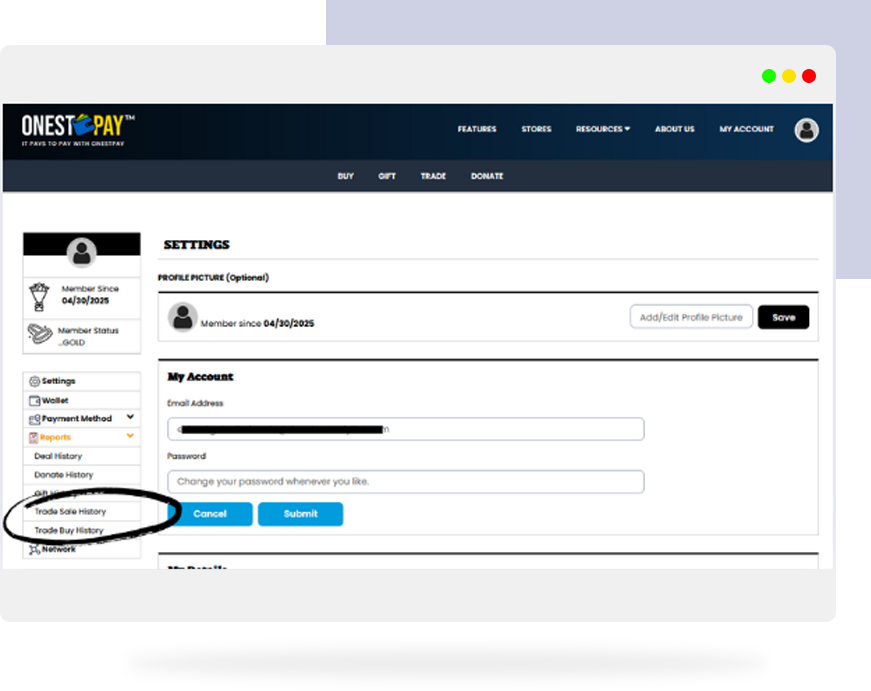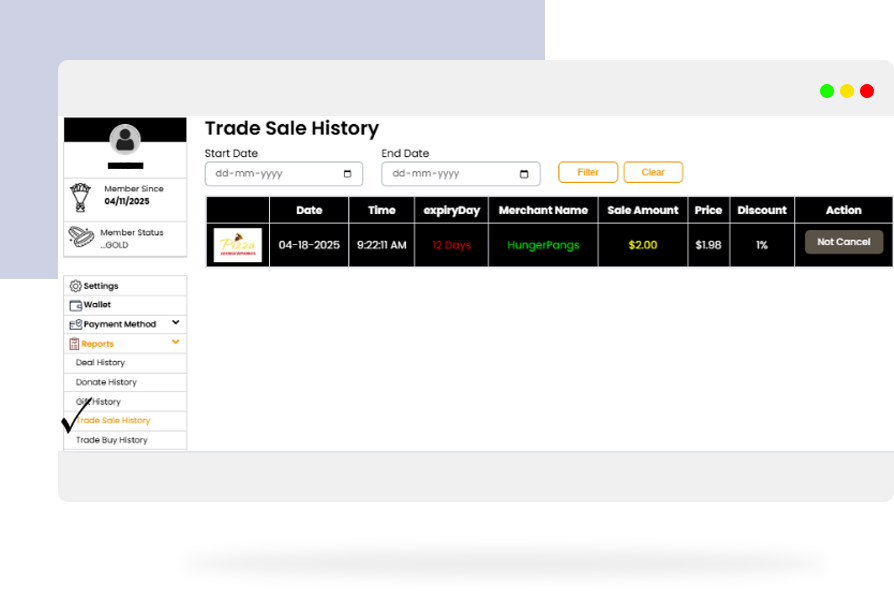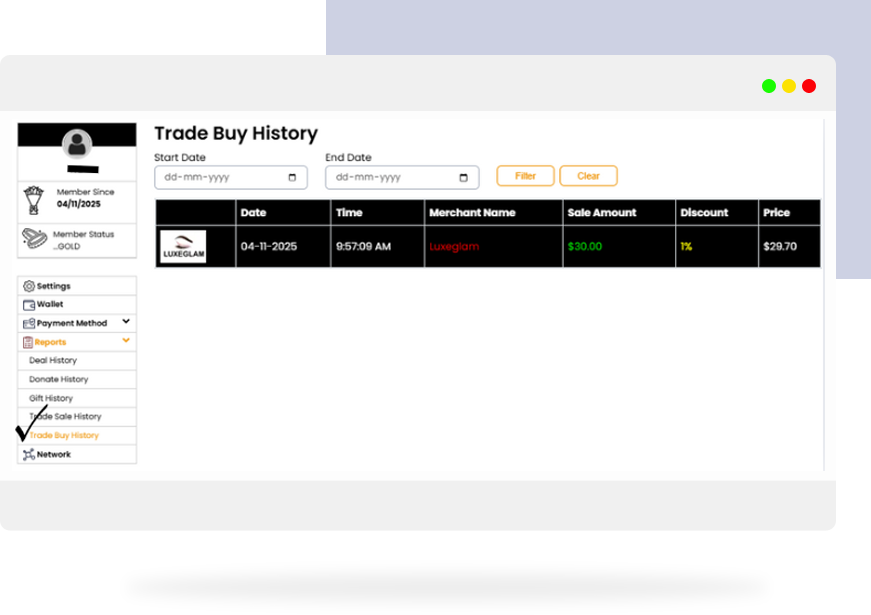How to Track Your Trade History on OnestPay™?
Learn how to access and monitor all your sales via the Trade Sale History.

If you’ve ever traded credits on OnestPay™ and wondered where to see all your past transactions — you’re in the right place.
At OnestPay™, we believe financial tools should be transparent. It is easy to use and built around you. Whether you’re buying credits or selling your own, it’s important to have a clear view of your trade history.
And with our built-in reporting tools, tracking your trade activity is as simple as a few clicks.
In this guide, we’ll show you how to track your trade history on OnestPay™ with ease.
Why It Matters?
We know that staying on top of your trades should be simple, detailed, and always available when you need it.
With OnestPay™’s Trade History tools, you can:
- Monitor your transaction timeline.
- View detailed breakdowns by merchant.
- Keep tabs on discounts and amounts.
- Filter history by custom date ranges.
- Download and manage your reports — all in one place.
Let’s get into it.
How to Track Your Trade History on OnestPay™?
Here’s a step-by-step walkthrough of where to find your full Trade Buy and Trade Sale history.
01 Log in and Navigate to ‘My Account’
Head to onestpay.com and sign in using your registered credentials.
Once logged in, click on “My Account”.
This is your dashboard — the central place to manage your activity.
02 Open the Left Panel (Reports Section)
Look to the left side panel and scroll down to find the ‘Reports’ section.
Here you’ll find two key options:
- Trade Sale History
- Trade Buy History.
03 Accessing Trade Sale History
Click on ‘Trade Sale History’
Here, you’ll see a comprehensive report of all your credit sale transactions, including:
- Date & Time of transaction
- Expiry Day of the traded credit
- Merchant Name
- Sale Amount
- Price
- Discount
- Action
Tip: Use the filter option at the top of the page to select a Start Date and End Date. This is especially useful for monthly reviews.
04 Accessing Trade Buy History
Click on: ‘Trade Buy History’
This section gives you a clear view of every credit purchase you’ve made via trading. The details include:
- Date & Time of purchase
- Merchant Name
- Sale Amount
- Discount
- Price
Tip: Here, you can also use the filter option at the top of the page to select a Start Date and End Date.
Why This Is Useful?
With Trade History reports you’re not just tracking numbers. You’re:
Staying accountable for your financial moves.
Getting insight into how your credits are working for you.
Keeping things organized for personal or professional record-keeping.
It Pays to Pay with OnestPay™
Tracking your trade history on OnestPay™ is more than just record-keeping. It’s about staying in control of your digital credit activity.
With just a few clicks, you can access detailed insights into every Trade Buy and Trade Sale. As you continue to explore everything OnestPay™ has to offer — from smart gifting to social saving— don’t forget to check in on your trade history regularly.
It’s your financial story, and now, it’s all in one place.
Visit onestpay.com now.