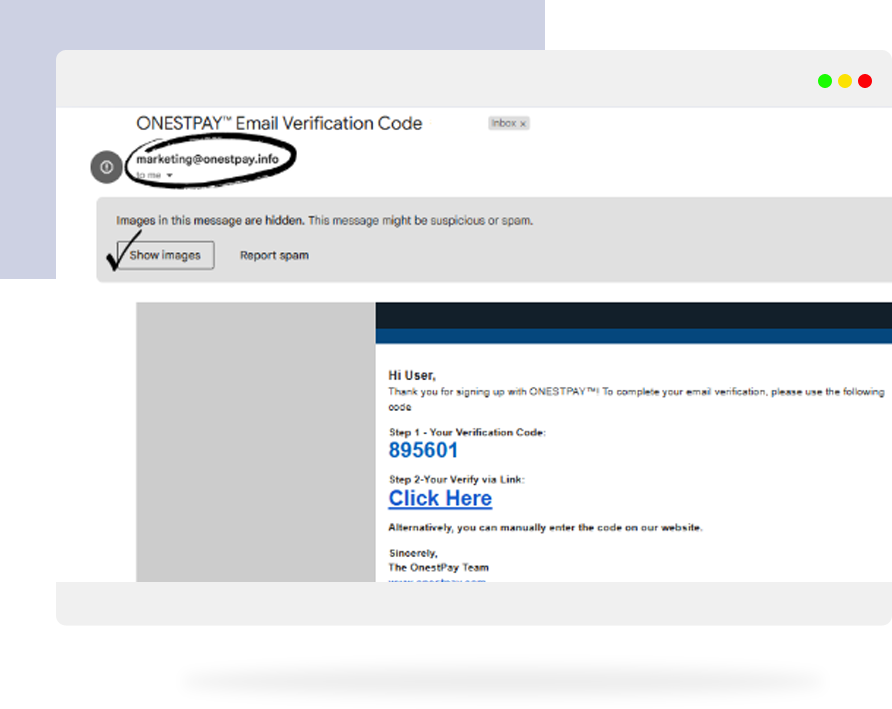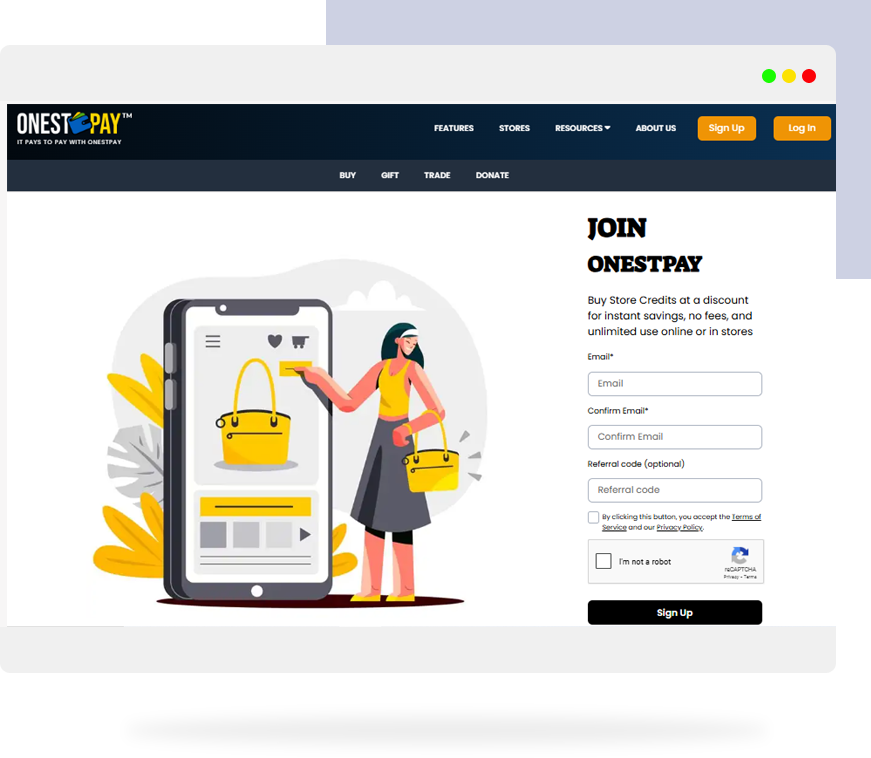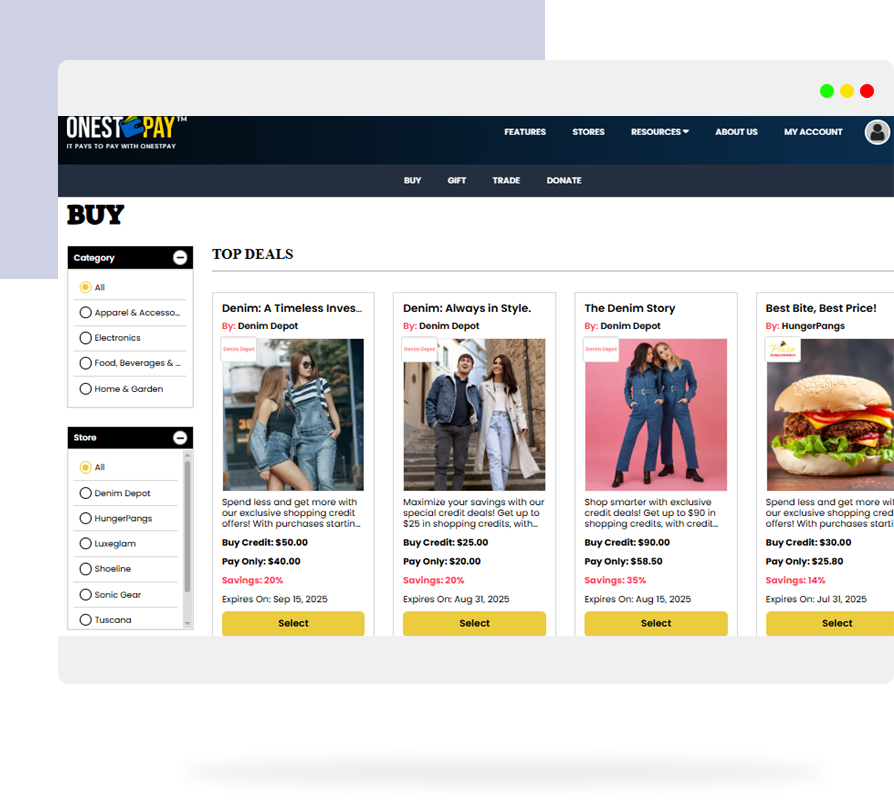Trouble Signing Up? Here’s What to Do
Guide on checking spam/junk, resending verification, and contacting support.

If you’ve been trying to sign up on OnestPay™ and things aren’t going as smoothly as expected — don’t worry, we’ve all been there.
Whether it’s a missing verification email, a link that won’t load, or you’re just not sure what to do next, I’ve got your back.
OnestPay™ is all about making smart spending and social saving easier. However, every journey starts with a simple first step — signing up. And if that first step is giving you trouble, we’re here to walk you through it.
It’s a simple fix — and once you’re in, the real magic of OnestPay™ begins.
Let’s get started.
01 Didn’t Get the Confirmation Email? Know What To Do
Sometimes, our verification email might sneak into your spam or junk folder — especially if it’s your first time interacting with us.
Here’s What You Can Do:
- Head to your email inbox and look for a message from marketing@onestpay.info.
- If it’s not in your inbox, check the Spam, Junk, or Promotions tabs.
- Still can’t find it? Try searching your inbox using keywords like ‘OnestPay™’ or ‘verification’.
Pro Tip: Mark the email as ‘Not Spam’ so you don’t miss out on important updates from us in the future.
02 Need a New Verification Link? Resend It Easily
If you didn’t get the email, or the link expired, don’t sweat it. You can request a fresh one in seconds.
Steps to Resend the Verification Email:
- Go back to the OnestPay™ sign-up page.
- Log in with your email and password.
- Look for the “Resend Verification”
- Click it — we’ll shoot you another link right away.
Make sure your email address is spelled correctly.
03 Still Stuck? Reach Out to Our Support Team
If you’ve tried the steps above and you’re still not able to complete the sign-up process, we’re here to help — 24/7. Contact our support team.
So, if you’re stuck, don’t hesitate to get in touch. We’ve got your back.
What’s Next After Signing Up?
Once your account is set up and verified:
- Head over to the Home Page to start exploring.
- Set up your Payment Methods and check your Balance Dashboard.
- Buy store credits from Merchant Credit
- Browse and save with Exclusive Offers.
- Send thoughtful gifts via OnestPay™ Gift.
- Trade or donate credits on the Donate Page.
It Pays To Pay with OnestPay™
Signing up is just the first step. Now you can enjoy all that OnestPay™ has to offer. Whether you’re sending gifts, trading, or donating—your new financial experience is just a click away.
If you need help, we’re always here by email. At OnestPay™, we’re more than just a platform — we’re here to help you spend with purpose.
Log in, explore, and start enjoying the rewards!