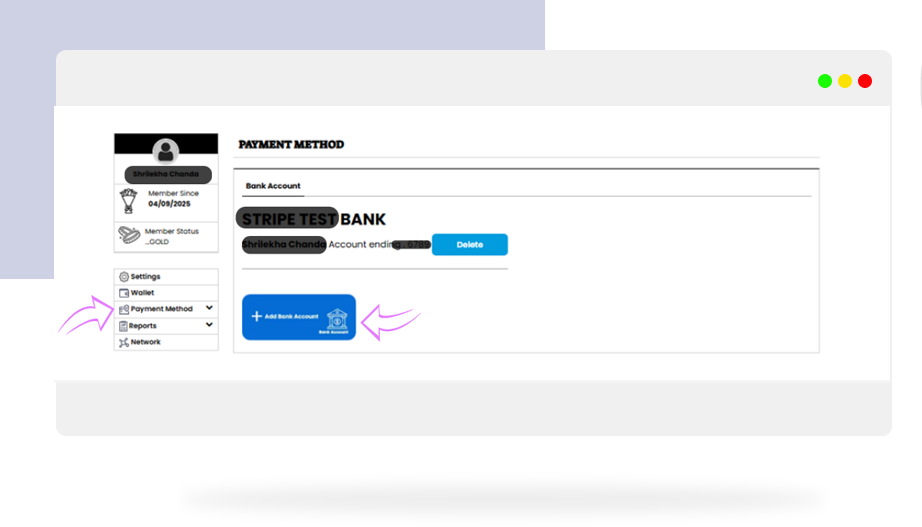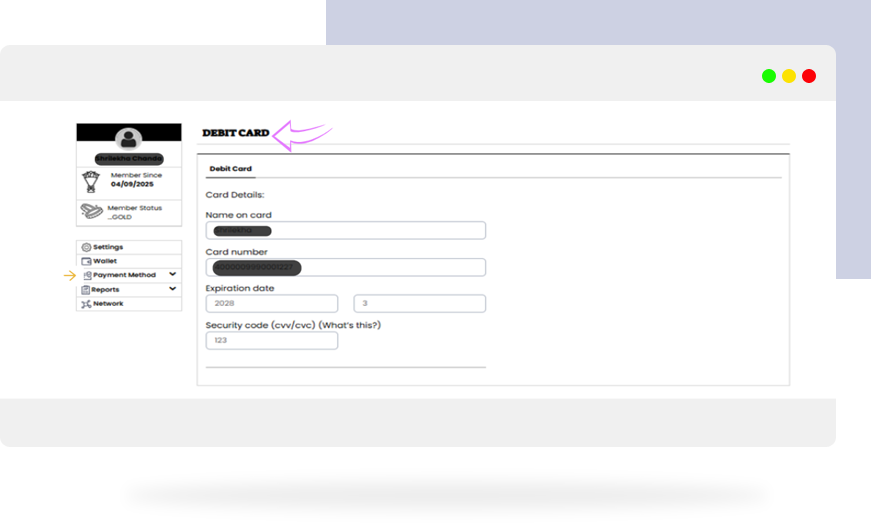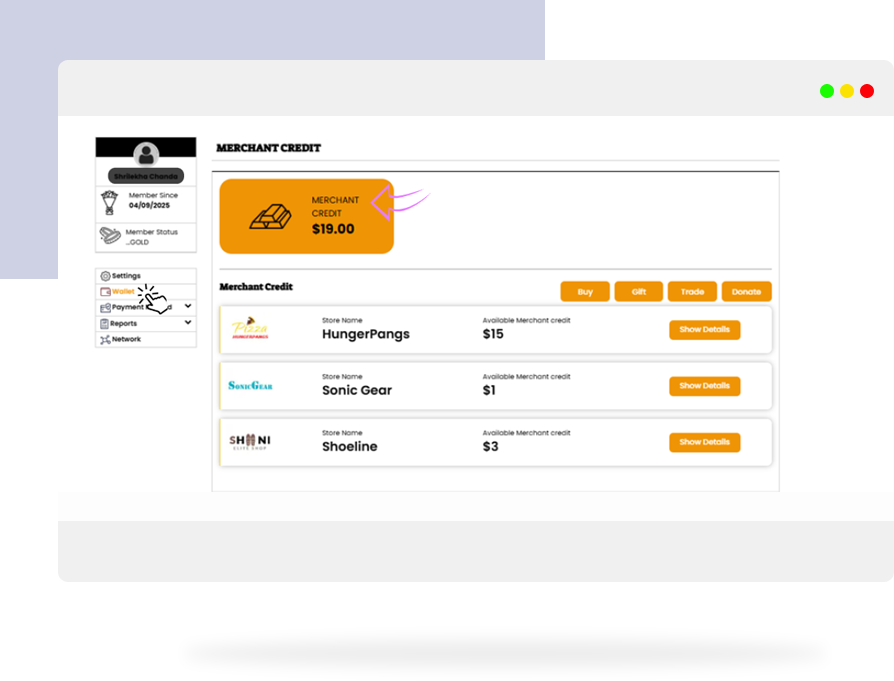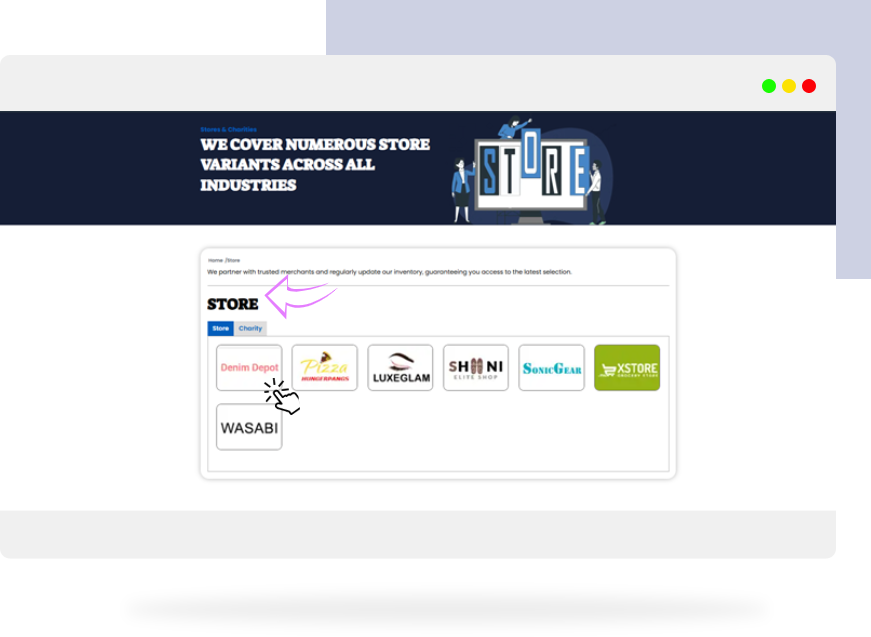Debit Card Not Working at Checkout? Here’s How to Fix Payment Failures!
Stuck at checkout? Don’t worry — we’re here to help you breeze through it!
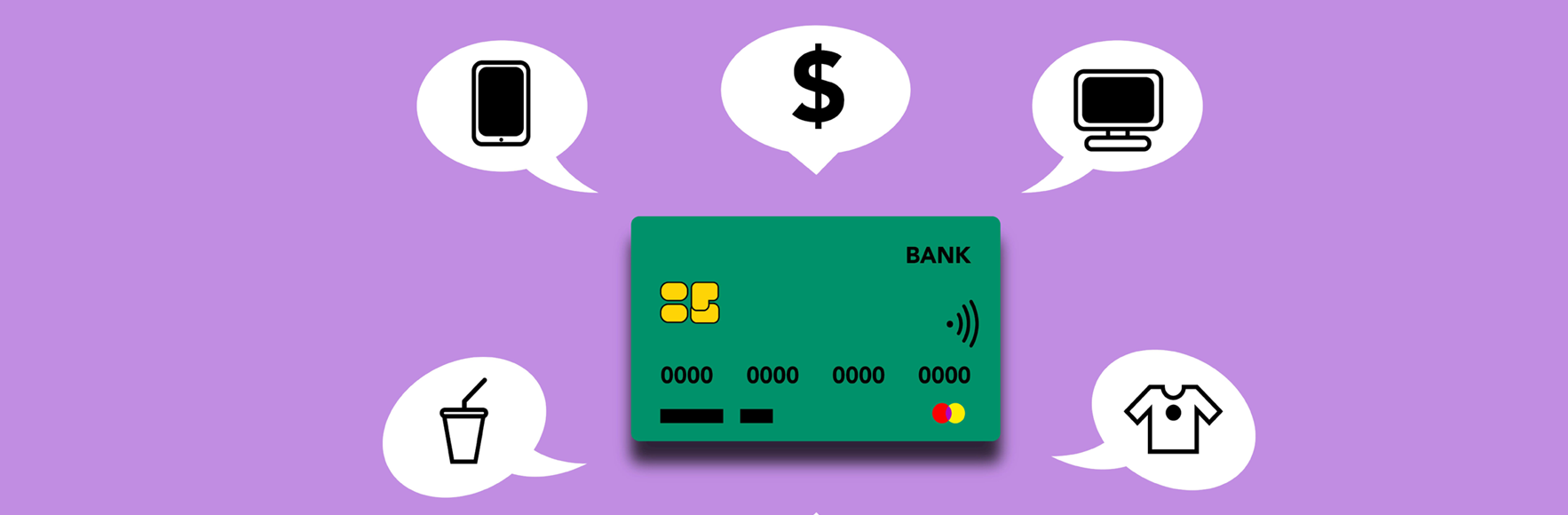
Whether you’re shopping online, tapping at a store, or treating yourself with your Merchant Credits, running into a payment failure can be frustrating.
At OnestPay™, we’ve made sure you have all the tools to get back on track — fast, simple, and secure.
In this guide, we’ll walk you through exactly what to do if your OnestPay™ Debit Card isn’t working at checkout.
Let’s dive right in!
Quick Recap: What is OnestPay™’s Digital Wallet and Debit Card?
- OnestPay™ Digital Wallet
Your personal hub for managing Merchant Credits, Bonus Credits, and cash — in one easy, secure place.
It’s automatically created when you register. Link your bank account and you’re good to go!
- OnestPay™ Debit Card
A physical card connected to your wallet, giving you the power to shop online, swipe in stores, and pay with your wallet balance.
No hidden fees, seamless usage, maximum control over your spending.
Why Payments Might Fail and How to Fix Them
Running into a hiccup? Chances are, it’s one of these simple issues:
01 PIN Issues
Problem:
Entered the wrong PIN too many times?
Forgot your PIN?
How to Fix It:
- Double-check that you’re entering the correct PIN.
- If you forgot your PIN, head to My Account → Debit Card Settings → Reset PIN.
- Set a new, easy-to-remember PIN securely through the OnestPay™ app.
Avoid using obvious PINs like “1234” or your birth year for better security.
02 Expired Card
Problem:
Using an expired OnestPay™ Debit Card?
How to Fix It:
- Check your card’s expiry date printed on the front.
- If expired, log in to OnestPay™ → Debit Card Section → Request adding a New Card Number.
- Your new card will be linked automatically to your wallet once activated.
Activation is quick and secure inside your app.
03 Insufficient Wallet Balance
Problem:
Not enough Merchant Credits, Bonus Credits, or Wallet funds?
How to Fix It:
- Log into your Wallet and check your balance.
- Top up your wallet by linking a bank account and adding funds.
- Remember, your Merchant Credits + Bonus Credits + Cash Wallet funds = total available spending power.
Keep an eye on promotions to earn extra Bonus Credits while you recharge!
04 Unsupported Stores or Merchant Limitations
Problem:
Some stores may not accept prepaid debit cards or digital-wallet-linked debit cards.
How to Fix It:
- Confirm whether the store supports prepaid/debit cards.
- If not, you can easily shop at another supported retailer listed under the Stores Page on OnestPay™.
- For online shopping, make sure the merchant accepts standard debit cards (most major retailers do).
Setting Yourself Up for Success on OnestPay™
Before heading to checkout, make sure:
- Your wallet is activated and topped up.
- Your debit card is active and linked.
- You’ve set your PIN and saved it securely.
- You’re shopping at supported merchants.
How to Get Started:
- Register at OnestPay.com.
- Activate your Digital Wallet by linking a bank account.
- Request your OnestPay™ Debit Card (if you haven’t already).
- Set up your PIN via My Account.
- Load your wallet with funds or Merchant Credits — and you’re ready!
In less than 5 minutes, you’re all set to shop smart and safe!
Why Trust OnestPay™?
- Secure Transactions – Multi-Factor Authentication (MFA), encryption, and fraud monitoring.
- No Fees for Purchases – Use your debit card freely without worrying about hidden charges.
- Social Gifting & Group Saving – Share and save smarter with friends and family.
- Transparent Credit Tracking – Full visibility into your credits, purchases, and rewards.
With OnestPay™, it’s not just about spending — it’s about owning your financial freedom.
Quick FAQs
- Can I set spending limits on my OnestPay™ Debit Card?
Yes! Go to My Account → Debit Card Settings → Spending Limits.
- Can I use my Merchant Credits everywhere?
Merchant Credits can be used wherever OnestPay™ cards are accepted. Always check if the store accepts prepaid debit cards.
It Pays to Shop Powerfully with OnestPay!
Payment hiccups are rare — but when they happen, you’ll now know exactly how to fix them!
OnestPay™ is built to keep you moving forward, rewarding you every step of the way.
Activate your wallet, set up your debit card, and shop smarter with OnestPay™ today!
Stay tuned — a video guide walking you through the entire process will be live soon!
Until then, happy shopping with OnestPay™!
Need more help?
Visit our Support Center or chat with us directly through the OnestPay™. We’re here for you!