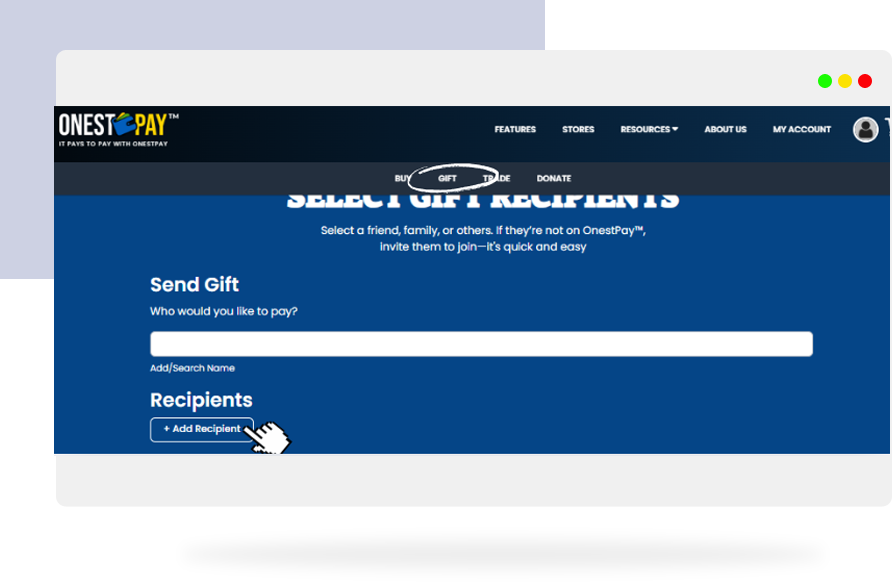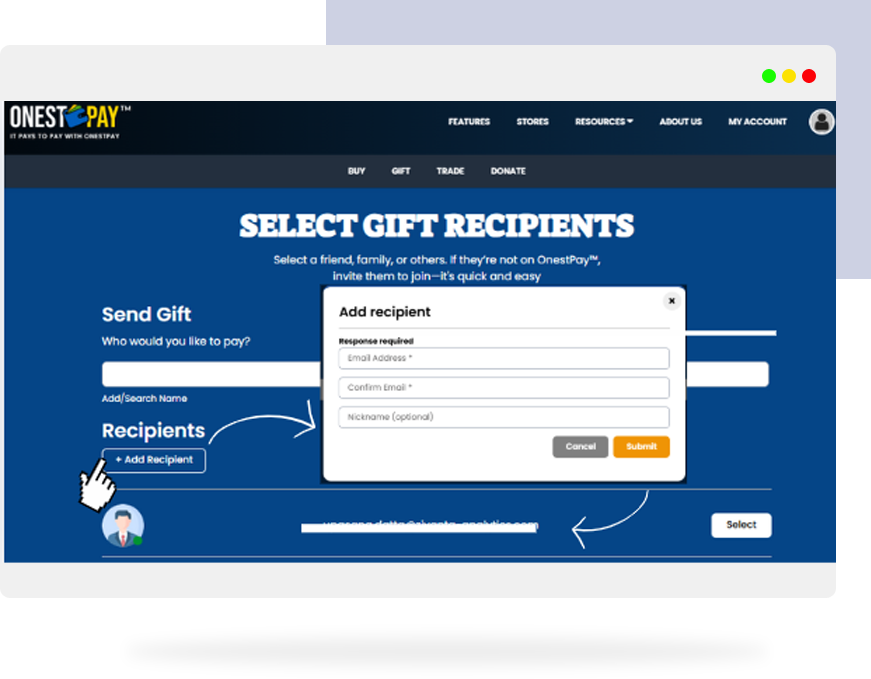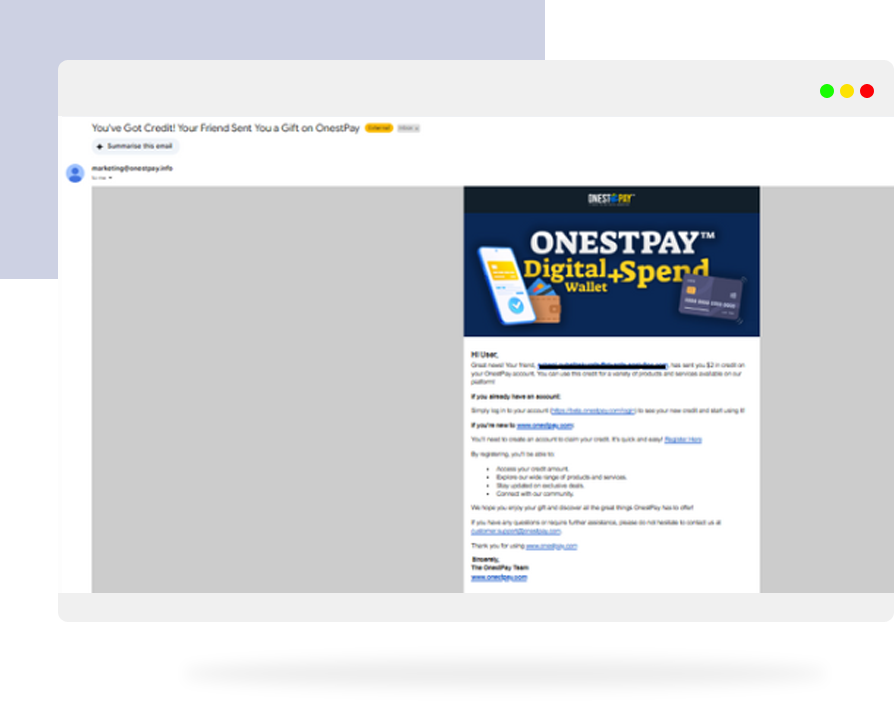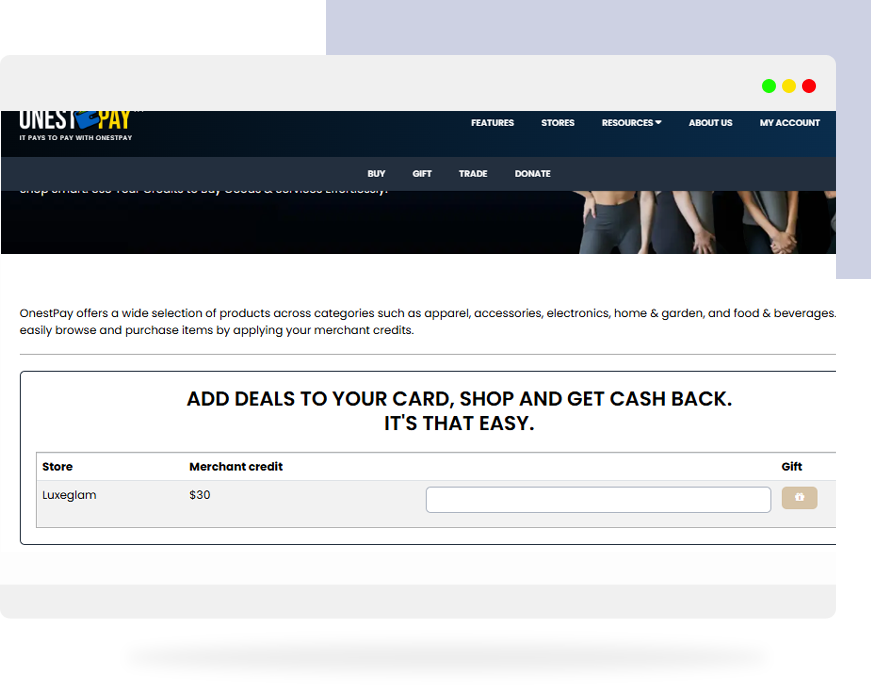Gift Friends — Even if They’re Not on OnestPay™ Yet
Send gifts effortlessly—even to friends who aren’t signed up yet!

Sometimes you want to gift someone instantly, whether it’s to celebrate a birthday, say thank you, or just brighten their day. But what if your friend or loved one isn’t on OnestPay™ yet? No problem.
With OnestPay™, you don’t have to wait. Our gifting feature lets you send Merchant Credits to anyone — even if they haven’t created an account yet.
In this guide, we’ll walk you through exactly how to send gifts seamlessly and a few smart tips to make every gift count.
Let’s dive in.
How Does Gifting Work for Anyone?
01 Go to the Gift Page
Visit onestpay.com. Navigate to the Gift section, and click on ‘Add Recipient’ to get started.
02 Add the Recipient by Email
You don’t need your friend to be an OnestPay™ user. Just enter their email address. That’s it. They will come in your recipient list.
03 Notification
We’ll send them a notification letting them know they’ve got credits waiting for them, and a link to join OnestPay™ to claim it.
Pro Tip: Add a personal message to make your gift even more meaningful.
04 Choose the Amount You Want to Gift
Enter the amount of Merchant Credits you want to send.
Note:
- You must always keep at least $1 in your wallet.
- You can’t gift your full wallet balance — this ensures system stability for all transactions.
So, if your balance is $20, you can gift up to $19.
Send the Gift — Instantly
Hit the ‘Gift’ icon and your gift is on its way. Whether they accept it or not, the credits are reserved for them.
Once they sign up and verify their OnestPay™ account, the credits will be automatically added to their wallet.
Why You’ll Love It?
- Send gifts during holidays or birthdays.
- Add heartfelt messages or fun notes.
- Use the same interface for repeated gifting.
- Always tracked, always secure.
Quick Reminders Before You Gift
- Keep $1 in your wallet, don’t try to gift your full balance.
- Add the correct email address .
- Don’t worry if they don’t accept right away, they will receive the gift.
Smart Gifting, The OnestPay™ Way
With OnestPay™, gifting isn’t just thoughtful — it’s seamless, secure, and social. Whether your friends are already on the platform or you’re introducing them to it for the first time, you can share value instantly and meaningfully.
So go ahead — gift your favorite people today, even if they haven’t joined OnestPay™ yet. It’s one of the easiest ways to show you care while helping them discover a better way to spend and save.