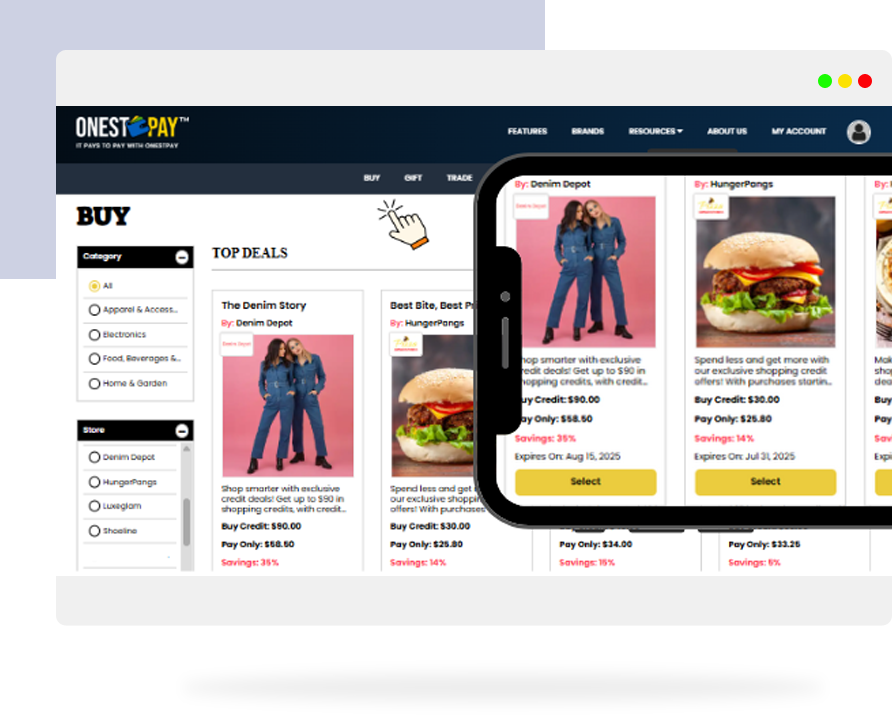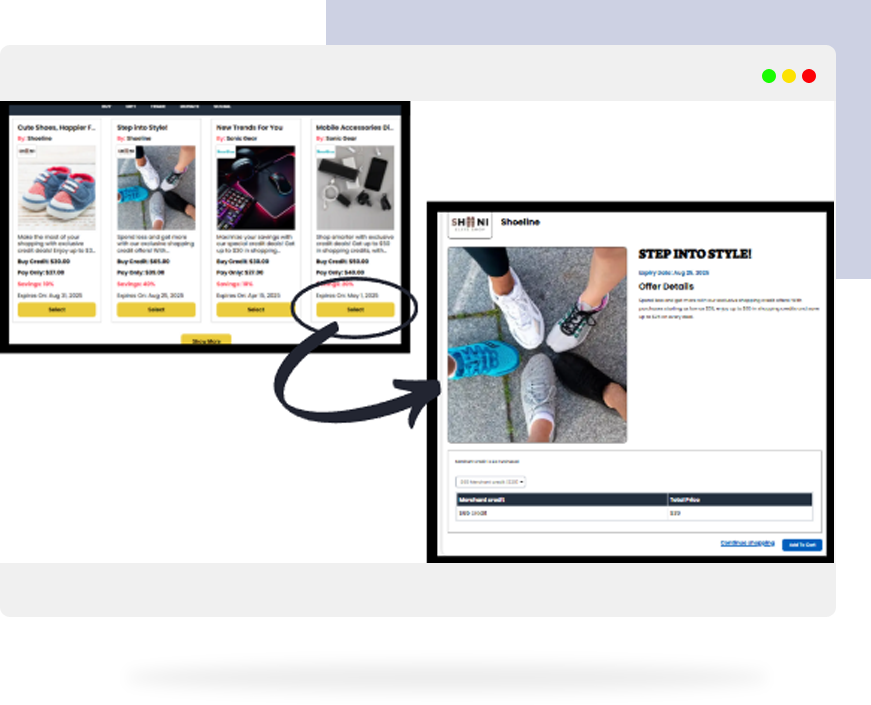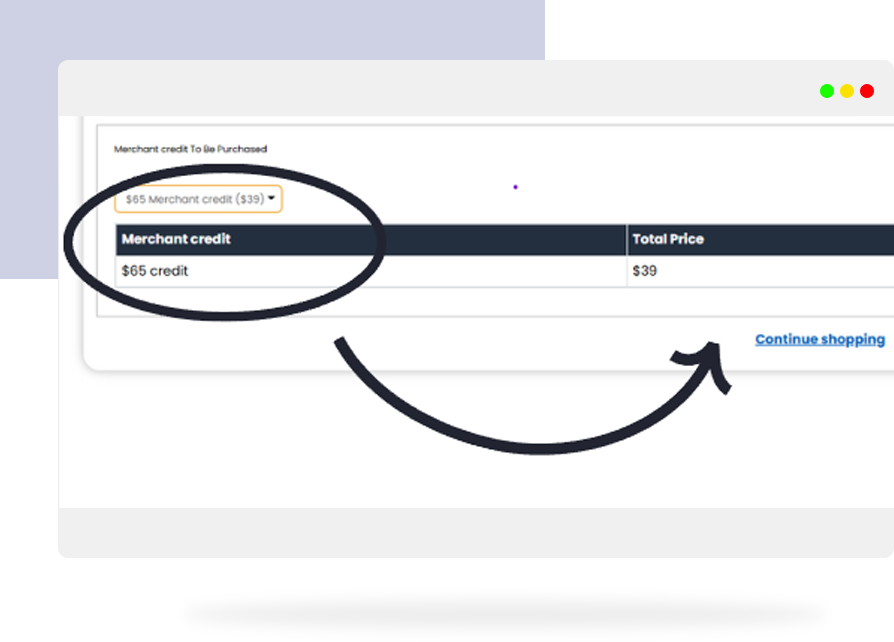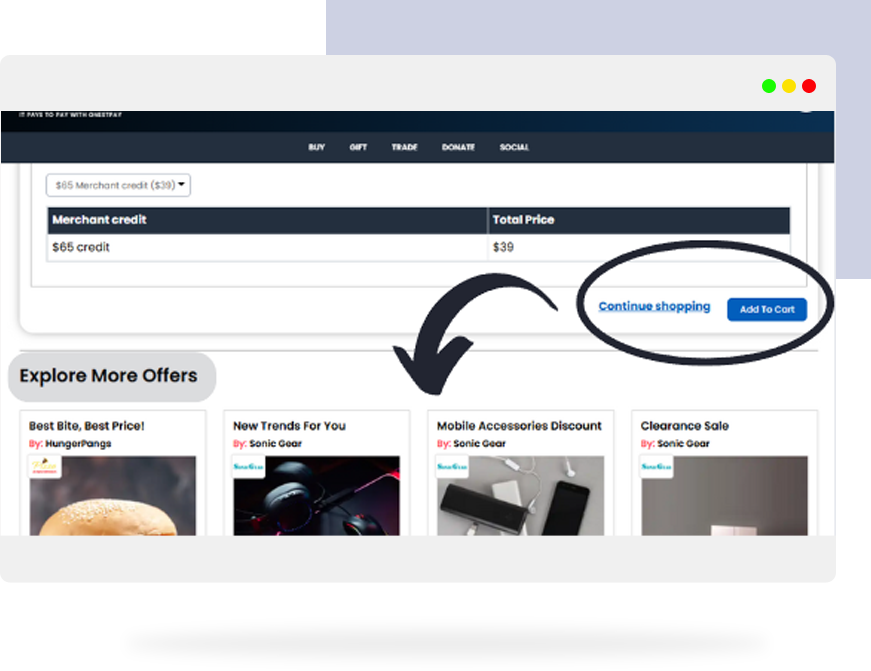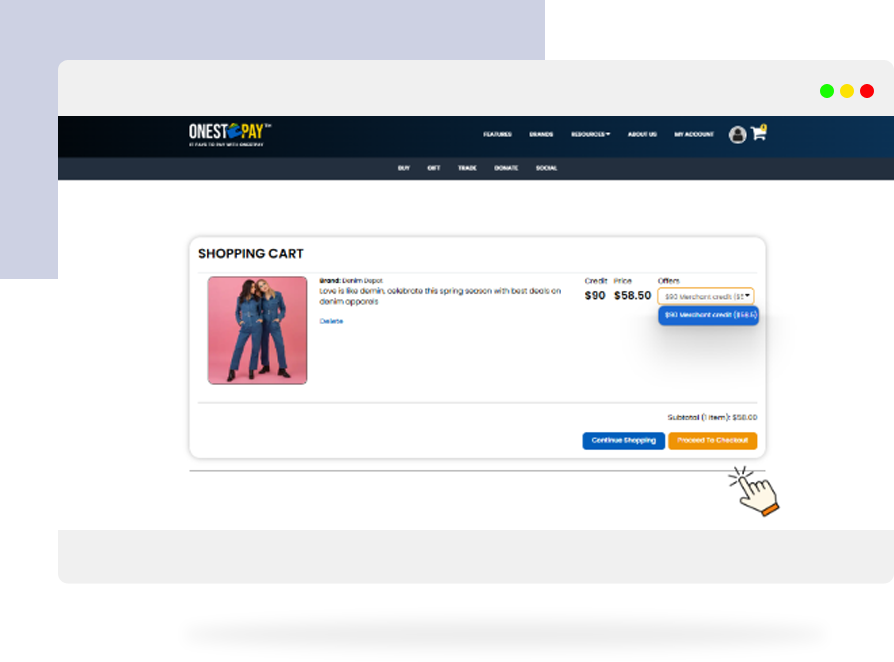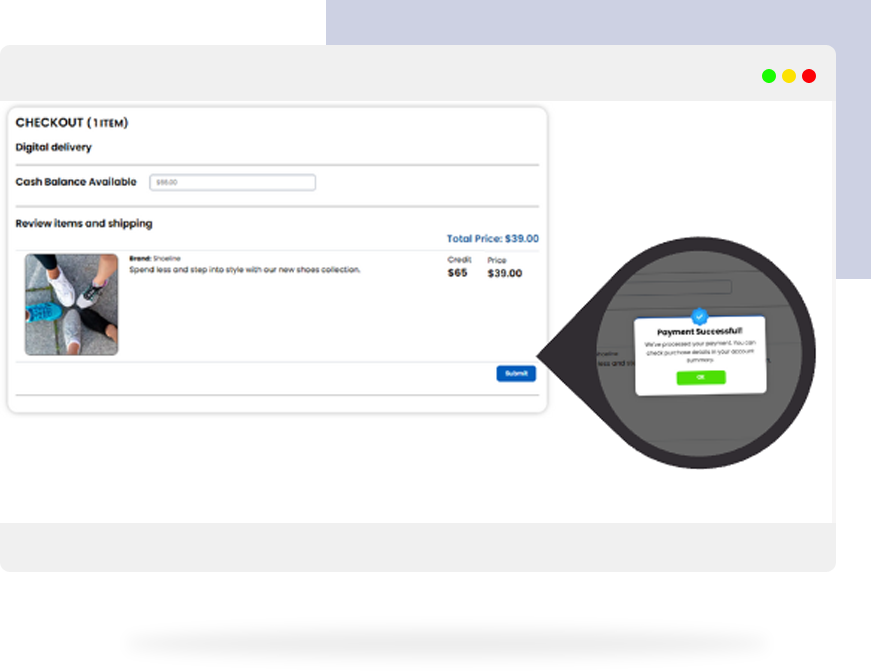Want the Best Deals? Here’s How to Grab Them on OnestPay
Big savings—shop merchant credit deals the smart way with OnestPay™.

Looking to save smart while shopping from trusted merchants?
OnestPay delivers all that and more than any payment app—it’s a smart savings hub where you buy credits at a discount and instantly save on purchases.
Let’s walk you through the step-by-step process.
Key Highlights
- Expand Your OnestPay™ Digital Wallet with Ease
- Steps to Grab the Best Deals
- Gift, & Donate with Purpose
- Take Charge of Your Credit Power
Unlock Instant Savings With Discounted Deals
Make the most of the Deals Section on OnestPay and enjoy exclusive merchant offers with instant savings, flexibility, and zero hassle.
OnestPay’s Buy Page is where users discover handpicked offers from reputed merchants. Each deal lets you buy store credits at a discounted price and use them like cash at partner stores.
Here are some examples,
- Buy Credit: $150
- Pay Only: $105
- Instant Savings: $45
That’s 30% off—so you save while spending.
Why Users Love OnestPay Deals
- Instant savings of up to 30% on prepaid credits
- Trade credits to get easy returns if plans change
- One-stop shop for gifting, shopping, donating & trading
Here’s How to Grab a Deal – Step-by-Step
01 Step 1: Visit the Buy Page
- Scroll down to the Top Deals
- Browse a wide range of merchant offers with clear credit values and expiry dates – Buy Credit, Pay Only and Savings.
02 Step 2: Select a Deal
Click the ‘Select’ button on the merchant deal that catches your eye.
This takes you to a dedicated Deal page, where you’ll find,
- Offer details
- Merchant credits
- Total price
03 Step 3: Choose the Deal Bundle
Use the dropdown menu to pick your desired credit bundle (e.g., $100, $150, etc.).
Below, a table will display:
- Credit Value (the amount you’ll get)
- Total Price (the discounted price you pay)
04 Step 4: Add to Cart or Keep Shopping
You can now:
- Click ‘Add to Cart’ to save your deal
- Or click ‘Continue Shopping’ to browse other offers
Want to explore more? Just scroll to the ‘Explore More Offers’ section or hit ‘Show More’ to view additional merchant deals.
05 Step 5: Review Your Cart
Open your shopping cart to see:
- Selected merchant deal(s)
- Store name
- Credit – Original value
- Price – Discounted price you get
- Offers – Choose your preferred offer from the drop-drown bar
Once you’re happy with the deal, click ‘Proceed to Checkout.’
06 Step 6: Final Checkout & Payment
At checkout, you’ll see:
- Your OnestPay Wallet Balance
- Items you’re purchasing
- A final ‘Submit’ button to confirm payment
Tip – Make sure your wallet has enough funds. Else, you can easily add funds through Your Account section.
Managing Your Wallet: Add, Withdraw & More
Navigate to Your Account to:
- Add or withdraw funds
- Link your bank account
- Update your profile (name, image, contact info)
- Track all transactions and credit balances
This ensures you’re always in control and keep a check of your funds.
It Pays to Pay With OnestPayTM

Sure Does.
OnestPay gives you the power to shop smarter, save bigger, and make every dollar count.
Whether you’re planning a big-ticket purchase or just looking to stretch your budget, OnestPay’s Deals Page is your go-to.
So, log in, explore, and unlock your next best deal today!